

|

|
Be sure to follow our Discord for updates regarding sign-up status! |

 |

Tokens!In Neopets Classic, there are currently six types of tokens available.This guide describes what they do, how to get them, and how to exchange them for different tokens.  Most users consider Pet Tokens to be the most coveted type of token. A Pet Token will allow you to add another neopet pet slot to your account! You can find tradeable pet tokens through random events, which can occur as often as every 8 mins. Alternatively, you can create an account bound (no trade) Pet Token through combining 5 unique strange fragments at Donny's Toy Repair Shop on the top of Terror Mountain. 





Doing all 10 jobs every day at the Faerieland Employment Agency is a reliable way to find strange fragments. You can feed Kads at The Kadoatery all day for chances at frags... if you're quick enough! The Snow Faerie, Taelia, will sometimes feel extra generous and hand out fragments with her rewards. The Professor might hand you a fragment for helping with his time machine if you complete his tasks. The kitchen chef will sometimes tip you with a fragment for helping complete his quests! The Island Kitchen Chef, can offer fragments for helping, but he doesn't want you to get too worn out so he shares his quest count with the snow faerie and the professor. Sometimes even the Esophagor can cough up a frag when you feed him! Illusen and Jhudora can give fragments for helping them as well. You might find a fragment in the dirt while gardening! Lastly, there is a small chance to get a fragment from completing the quests that the faeries randomly ask for. Next we have Name Change Tokens!!  You can even switch the names of two pets using two name change tokens as long as you have both pets on your account. When you use a name change token to change an account name or a pet name there will be subtext for 45 days showing "previously known as former name". To change your account name, haven a name change token in your inventory and click on it. There will be a popup window with the first action being "Use Name Change token". Clicking this button will allow your to change your accounts name, and the token will disappear. To change one pet's name, you will click on the popup window, select the pet you want to rename from the drop down, and it will let you select a new untaken name for your pet. The token will disappear. To swap names with two pets, you must own both pets and have two name change tokens in your inventory. Select the name from the drop down of one of the pets you want to swap the name of, and then in the second prompt you will find another drop down that says "Swap Pet Names", where you will select the other pet to swap names with. Both tokens will disappear. Inventory Tokens are the Silver Tokens you see below: 
These tokens allow you to add +50 slots to your user inventory. You start with 50 item slots by default. To use these tokens to expand your inventory, have an inventory token in your inventory and click on it. Then click "use inventory token" from the drop down list in the popup action window. Then token will disappear and your inventory will increase by +50! You can also use these tokens from your inventory screen popup window to expand your Kad Sack or Fishin' Bucket by +50 inventory slots for each token. You can also choose to add +5 slots (a row) to your charms/pins section of your userlookup. You start with 5 pin and charm slots by default. To increase your charms and pins slots, you will need to have the inventory token in your inventory and visit the pins and charms section of your own userlookup to expand your charms and pins. These handy tokens can also increase your pet's Beloved Belongings by a whole row! (Adds 5 item slots per inventory token). Each pet can carry (display) five items on their lookups by default. To expand your pet's belongings, visit your Quick Ref page, and find the pet you want to add slots to. Scroll to above your pet's petpet and you'll find Belongings. Click there and proceed to follow the prompts "You're able to expand the maxiumum amount your pet can hold if you have any Inventory Tokens". Lab Ray Tokens are a new token type. 
Assuming you have the secret laboratory unlocked, you can use this token to get one free zap from the lab ray. These are available as a reward for recyling your items at the Grinder! Petpet Lab Ray Tokens are a new token type. 
Assuming you have the petpet laboratory unlocked, you can use this token to get one free zap from the petpet lab ray. These are available as a reward for recyling your items at the Grinder! The least common token is a Daily Token.  This token is always account bound (no trade) and is only given out when dailies don't properly reset due to a site error. The Token Exchange Visiting the National Neopian Bank now allows you to exchange your no-trade tokens for different no-trade tokens! If you've amassed too many no-trade pet tokens from your dailies, you can swap them for Inventory Tokens (no trade) and Name Change Tokens (no trade)! Currently, Lab Ray and Petpet Lab Ray tokens are not eligible for exchange. Daily tokens will never be exchangeable. 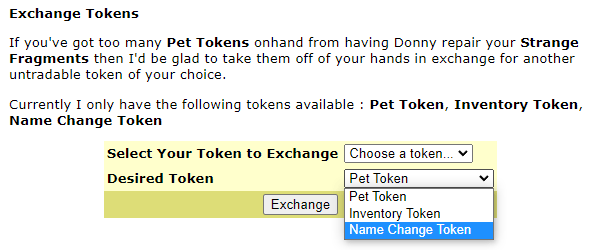 |